Getting Started with Power BI: Transforming Data into Insights
Exploring the Key Features and Benefits
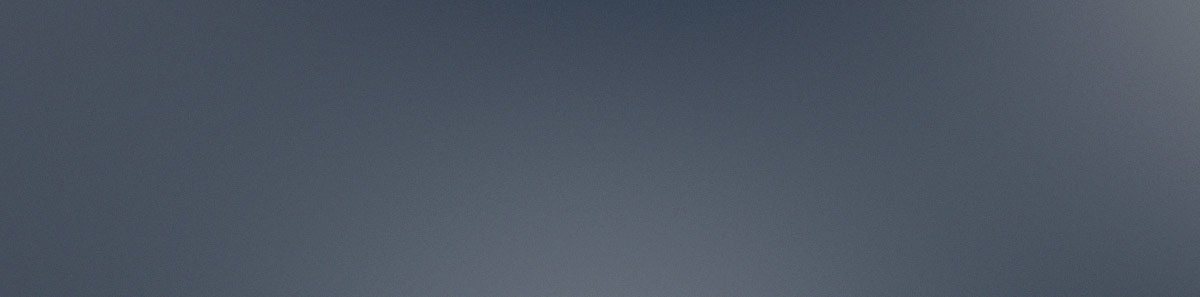
In an era dominated by data, organizations across the globe are constantly seeking ways to harness the power of information to make informed decisions. One remarkable tool that has emerged as a game-changer in the realm of data analytics is Microsoft's Power BI. This powerful business intelligence and data visualization tool empowers users to turn raw data into actionable insights, helping them unlock the potential of their data-driven strategies.
Key Features:
Power BI offers an array of robust features, beginning with data connectivity. Users can easily connect to a multitude of data sources, whether they are stored on-premises or in the cloud. This connectivity ensures that your data is at your fingertips, ready for analysis. Power BI's intuitive drag-and-drop interface simplifies the process of building interactive visualizations, such as charts, graphs, and tables. These visuals can be customized to suit your specific needs, making it simple to transform data into compelling stories.
One of Power BI's standout features is its real-time data capabilities. Users can create dashboards and reports that automatically update, allowing for timely decision-making. Additionally, Power BI offers a vast library of pre-built content packs and custom visuals, facilitating collaboration and providing you with a wide range of tools to enhance your analytics.
Benefits:
The benefits of Power BI extend to businesses of all sizes. By streamlining the data analytics process, it enables users to extract insights and trends with greater efficiency. This, in turn, results in faster and more informed decision-making. The interactive dashboards and reports produced by Power BI empower organizations to monitor key performance indicators, making it easy to identify areas for improvement.
Power BI's cloud integration enables users to access reports and dashboards from anywhere, on any device. This flexibility is essential in today's mobile world, allowing users to stay connected and informed. Furthermore, Power BI's data security and governance features provide peace of mind by ensuring that sensitive data is protected.
In conclusion, Power BI is a dynamic tool that puts the power of data analytics in the hands of users. With its key features and benefits, it has become an indispensable asset for organizations seeking to derive valuable insights from their data, ultimately driving growth and success




